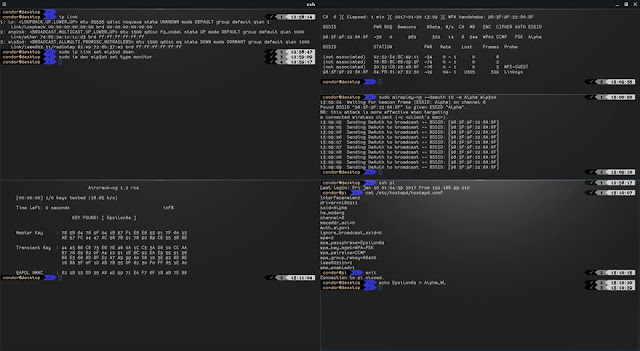Basic of SQL for SQL Injection part 1
In this Tutorial we will discuss some basics of SQL queries and concentrate on queries and basics which will help us while different Phases of Injection. This will be like a crash course of SQL as per the requirements of SQL Injection. The Hierarchy First of all there are users which can have access to multiple databases, then a database can have multiple tables then a table can have multiple Columns and columns have data in each row. This is an example database. Here is an example of the most basic type of Select query. select * from table1 Output will be: Where * stands for all the columns and "table1" is the table name. so for example we do not want all the columns but only some selected colulms in output then the query will be. select column1,column2 from table1 Output will be: so let us try some basic conditions now to limit the output. Select * from students where id=1 Output will be: lets try some other conditions with string type columns. Selec...